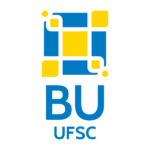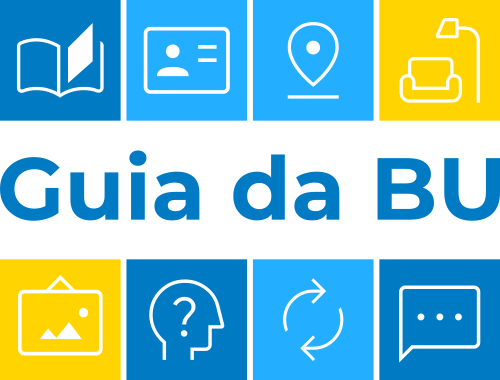How do I create my idUFSC?
Go to idufsc.ufsc.br, enter your username (CPF, email address, student enrollment number, or passport) and UFSC password, and then click Entrar.
If you don’t have a UFSC password yet, follow the step-by-step instructions here.
Once authenticated, a synchronization page with the UFSC identity system will appear.
Re-enter your password and click Entrar.
On the next page, you will see a series of possible names and initials. This allows you to create your username and set up your idUFSC.
Read the warning and click OK, then select your preferred name (left column) and drag it to the field on the right.
The warning indicates that you should choose your username carefully, as it will be required to access university systems and services, and you will not be able to change it later.
After choosing the combination of names/initials for your idUFSC , click verificar disponibilidade to check if the username is available. If it is available, click Registrar Nome de Usuário. If it is not available, click Limpar and try a different combination.
Retrieved and translated from: https://otrs.setic.ufsc.br/otrs/public.pl?Action=PublicFAQZoom;ItemID=561